1. Klik dulu kemudian aBowman pilih/klik hewan/animasi yang disukai. copy script pada embed code
2. Buka/log in blog sobat
3. Pilih tataletak
4. Pilih Gadged
5. Pilih HTMl
6.Masukkan/pastekan kode script tadi
7.Simpan
Selamat mencoba sobat blogger...
ini ada beberapa animasi buat blogger yang mau terlihat menarik dan kesannya waw-wew-wow.com hahaha dari pada makin alay langsung aja yaaaa.. disiniii
cara:
1.Masuk akun blogger kamu Klik > TATA LETAK > TAMBAH GADGED > dan pilih HTML/javascript
2.Pilih salah satu gambar di bawah ini yang kamu suka kemudian kopi pastekan kode HTML nya di HTML/javascript .
3.Simpan dan lihat hasilnya
hahaii keren bukannn selamat mencoba yaaaa...
ex:
 |
| nemo |
<a
href="http://berbagi-html.blogspot.com/" target="_blank"><img
alt="animasi bergerak gif" border="0"
src="http://i1082.photobucket.com/albums/j380/faris65/SuRyD.gif"
title="My widget" /></a><small></small>
<center>
<small><a
href="http://berbagi-html.blogspot.com/2012/08/widget-animasi-keren-di-blog.html"
target="_blank" title="Kumpulan Widget Animasi Keren Di Blog">My
Widget</a></small></center>
</div>
<div style="bottom: 0px; height: 160px; left: 10px; position: fixed; width: 130px;">
<a
href="http://berbagi-html.blogspot.com/" target="_blank"><img
alt="animasi bergerak gif" border="0"
src="http://i1082.photobucket.com/albums/j380/faris65/zoroattack.gif"
title="My widget" /></a><small></small>
<center>
<small><a
href="http://berbagi-html.blogspot.com/2012/08/widget-animasi-keren-di-blog.html"
target="_blank" title="Kumpulan Widget Animasi Keren Di Blog">My
Widget</a></small></center>
</div>
 |
| barongsai |
<a href="http://berbagi-html.blogspot.com/" target="_blank"><img alt="animasi bergerak gif" border="0" src="http://i1082.photobucket.com/albums/j380/faris65/Barongsai-1.gif" title="My widget" /></a><small></small>
<center>
<small><a
href="http://berbagi-html.blogspot.com/2012/08/widget-animasi-keren-di-blog.html"
target="_blank" title="Kumpulan Widget Animasi Keren Di Blog">My
Widget</a></small></center>
</div>
<div style="bottom: 0px; height: 160px; left: 10px; position: fixed; width: 130px;">
<a
href="http://berbagi-html.blogspot.com/" target="_blank"><img
alt="animasi bergerak gif" border="0"
src="http://i1082.photobucket.com/albums/j380/faris65/berubah.gif"
title="My widget" /></a><small></small>
<center>
<small><a
href="http://berbagi-html.blogspot.com/2012/08/widget-animasi-keren-di-blog.html"
target="_blank" title="Kumpulan Widget Animasi Keren Di Blog">My
Widget</a></small></center>
</div>

<div style="bottom: 0px; height: 160px; left: 10px; position: fixed; width: 130px;">
<a
href="http://berbagi-html.blogspot.com/" target="_blank"><img
alt="animasi bergerak gif" border="0"
src="http://i1082.photobucket.com/albums/j380/faris65/dandan.gif"
title="My widget" /></a><small></small>
<center>
<small><a
href="http://berbagi-html.blogspot.com/2012/08/widget-animasi-keren-di-blog.html"
target="_blank" title="Kumpulan Widget Animasi Keren Di Blog">My
Widget</a></small></center>
</div>

<div style="bottom: 0px; height: 160px; left: 10px; position: fixed; width: 130px;">
<a
href="http://berbagi-html.blogspot.com/" target="_blank"><img
alt="animasi bergerak gif" border="0"
src="http://i1082.photobucket.com/albums/j380/faris65/Dup3ngupil.gif"
title="My widget" /></a><small></small>
<center>
<small><a
href="http://berbagi-html.blogspot.com/2012/08/widget-animasi-keren-di-blog.html"
target="_blank" title="Kumpulan Widget Animasi Keren Di Blog">My
Widget</a></small></center>
</div>

<div style="bottom: 0px; height: 160px; left: 10px; position: fixed; width: 130px;">
<a
href="http://berbagi-html.blogspot.com/" target="_blank"><img
alt="animasi bergerak gif" border="0"
src="http://i1082.photobucket.com/albums/j380/faris65/ganteng.gif"
title="My widget" /></a><small></small>
<center>
<small><a
href="http://berbagi-html.blogspot.com/2012/08/widget-animasi-keren-di-blog.html"
target="_blank" title="Kumpulan Widget Animasi Keren Di Blog">My
Widget</a></small></center>
</div>

<div style="bottom: 0px; height: 160px; left: 10px; position: fixed; width: 130px;">
<a
href="http://berbagi-html.blogspot.com/" target="_blank"><img
alt="animasi bergerak gif" border="0"
src="http://i1082.photobucket.com/albums/j380/faris65/hehe.gif"
title="My widget" /></a><small></small>
<center>
<small><a
href="http://berbagi-html.blogspot.com/2012/08/widget-animasi-keren-di-blog.html"
target="_blank" title="Kumpulan Widget Animasi Keren Di Blog">My
Widget</a></small></center>
</div>

<div style="bottom: 0px; height: 160px; left: 10px; position: fixed; width: 130px;">
<a
href="http://berbagi-html.blogspot.com/" target="_blank"><img
alt="animasi bergerak gif" border="0"
src="http://i1082.photobucket.com/albums/j380/faris65/hiks1.gif"
title="My widget" /></a><small></small>
<center>
<small><a
href="http://berbagi-html.blogspot.com/2012/08/widget-animasi-keren-di-blog.html"
target="_blank" title="Kumpulan Widget Animasi Keren Di Blog">My
Widget</a></small></center>
</div>

<div style="bottom: 0px; height: 160px; left: 10px; position: fixed; width: 130px;">
<a
href="http://berbagi-html.blogspot.com/" target="_blank"><img
alt="animasi bergerak gif" border="0"
src="http://i1082.photobucket.com/albums/j380/faris65/hore.gif"
title="My widget" /></a><small></small>
<center>
<small><a
href="http://berbagi-html.blogspot.com/2012/08/widget-animasi-keren-di-blog.html"
target="_blank" title="Kumpulan Widget Animasi Keren Di Blog">My
Widget</a></small></center>
</div>
<div style="bottom: 0px; height: 160px; left: 10px; position: fixed; width: 130px;">
<a
href="http://berbagi-html.blogspot.com/" target="_blank"><img
alt="animasi bergerak gif" border="0"
src="http://i1082.photobucket.com/albums/j380/faris65/hujan.gif"
title="My widget" /></a><small></small>
<center>
<small><a
href="http://berbagi-html.blogspot.com/2012/08/widget-animasi-keren-di-blog.html"
target="_blank" title="Kumpulan Widget Animasi Keren Di Blog">My
Widget</a></small></center>
</div>
<div style="bottom: 0px; height: 160px; left: 10px; position: fixed; width: 130px;">
<a
href="http://berbagi-html.blogspot.com/" target="_blank"><img
alt="animasi bergerak gif" border="0"
src="http://i1082.photobucket.com/albums/j380/faris65/huuuuuu.gif"
title="My widget" /></a><small></small>
<center>
<small><a
href="http://berbagi-html.blogspot.com/2012/08/widget-animasi-keren-di-blog.html"
target="_blank" title="Kumpulan Widget Animasi Keren Di Blog">My
Widget</a></small></center>
</div>

<div style="bottom: 0px; height: 160px; left: 10px; position: fixed; width: 130px;">
<a
href="http://berbagi-html.blogspot.com/" target="_blank"><img
alt="animasi bergerak gif" border="0"
src="http://i1082.photobucket.com/albums/j380/faris65/jedug.gif"
title="My widget" /></a><small></small>
<center>
<small><a
href="http://berbagi-html.blogspot.com/2012/08/widget-animasi-keren-di-blog.html"
target="_blank" title="Kumpulan Widget Animasi Keren Di Blog">My
Widget</a></small></center>
</div>
<div style="bottom: 0px; height: 160px; left: 10px; position: fixed; width: 130px;">
<a
href="http://berbagi-html.blogspot.com/" target="_blank"><img
alt="animasi bergerak gif" border="0"
src="http://i1082.photobucket.com/albums/j380/faris65/kembik2.gif"
title="My widget" /></a><small></small>
<center>
<small><a
href="http://berbagi-html.blogspot.com/2012/08/widget-animasi-keren-di-blog.html"
target="_blank" title="Kumpulan Widget Animasi Keren Di Blog">My
Widget</a></small></center>
</div>
Nah sob itu baru sebagian saja nanti next time kita lanjut ya silahkan di pilih-pilih dulu heheheh.
<p>Your browser does not support iframes.</p>animasi cartoon unyu unyu, keren dan gaa kalahh imutnya sama yang di atas
1. Babi happy

<div
style="position: fixed; bottom: 0px; left:
10px;width:130px;height:160px;"><a
href="http://berbagi-html.blogspot.com/" target="_blank"><img
border="0" src="http://s.myniceprofile.com/myspacepic/110/th/11046.gif"
title="My widget" alt="animasi bergerak gif"
/></a><small><center><a
href="http://berbagi-html.blogspot.com/2012/10/animasi-cartoon-di-blog.html" target="_blank" title="Cara Memasang Widget Animasi">My Widget</a></center></small></div>
2. Muka senyum

<div
style="position: fixed; bottom: 0px; left:
10px;width:130px;height:160px;"><a
href="http://berbagi-html.blogspot.com/" target="_blank"><img
border="0" src="http://s.myniceprofile.com/myspacepic/197/th/19769.gif"
title="My widget" alt="animasi bergerak gif"
/></a><small><center><a
href="http://permathic.blogspot.com/2012/04/kumpulan-widget-animasi-yang-lucu-dan.html"
target="_blank" title="Cara Memasang Widget Animasi">My Widget</a></center></small></div>
3. monyet

<div
style="position: fixed; bottom: 0px; left:
10px;width:130px;height:160px;"><a
href="http://berbagi-html.blogspot.com/" target="_blank"><img
border="0" src="http://s.myniceprofile.com/myspacepic/458/th/45845.gif"
title="My widget" alt="animasi bergerak gif"
/></a><small><center><a
href="http://berbagi-html.blogspot.com/2012/10/animasi-cartoon-di-blog.html"
target="_blank" title="Cara Memasang Widget Animasi">My Widget</a></center></small></div>
4.Doraemon

<div
style="position: fixed; bottom: 0px; left:
10px;width:130px;height:160px;"><a
href="http://berbagi-html.blogspot.com/" target="_blank"><img
border="0"
src="http://s.myniceprofile.com/myspacepic/1031/th/103123.gif" title="My
widget" alt="animasi bergerak gif"
/></a><small><center><a
href="http://berbagi-html.blogspot.com/2012/10/animasi-cartoon-di-blog.html"
target="_blank" title="Cara Memasang Widget Animasi">My Widget</a></center></small></div>
5.Spongebob
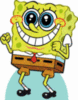
<div
style="position: fixed; bottom: 0px; left:
10px;width:130px;height:160px;"><a
href="http://berbagi-html.blogspot.com/" target="_blank"><img
border="0"
src="http://s.myniceprofile.com/myspacepic/1028/th/102882.gif" title="My
widget" alt="animasi bergerak gif"
/></a><small><center><a
href="http://berbagi-html.blogspot.com/2012/10/animasi-cartoon-di-blog.html"
target="_blank" title="Cara Memasang Widget Animasi">My Widget</a></center></small></div>
6.Panda

<div
style="position: fixed; bottom: 0px; left:
10px;width:130px;height:160px;"><a
href="http://berbagi-html.blogspot.com/" target="_blank"><img
border="0" src="http://s.myniceprofile.com/myspacepic/212/th/21215.gif"
title="My widget" alt="animasi bergerak gif"
/></a><small><center><a
href="http://berbagi-html.blogspot.com/2012/10/animasi-cartoon-di-blog.html"
target="_blank" title="Cara Memasang Widget Animasi">My Widget</a></center></small></div>
6.Monyet loncat

<div
style="position: fixed; bottom: 0px; left:
10px;width:130px;height:160px;"><a
href="http://berbagi-html.blogspot.com/" target="_blank"><img
border="0" src="http://s.myniceprofile.com/myspacepic/539/th/53966.gif"
title="My widget" alt="animasi bergerak gif"
/></a><small><center><a
href="http://berbagi-html.blogspot.com/2012/10/animasi-cartoon-di-blog.html"
target="_blank" title="Cara Memasang Widget Animasi">My Widget</a></center></small></div>
7.Anime cewek

<div
style="position: fixed; bottom: 0px; left:
10px;width:130px;height:160px;"><a
href="http://berbagi-html.blogspot.com/" target="_blank"><img
border="0" src="http://s.myniceprofile.com/myspacepic/228/th/22801.gif"
title="My widget" alt="animasi bergerak gif"
/></a><small><center><a
href="http://berbagi-html.blogspot.com/2012/10/animasi-cartoon-di-blog.html"
target="_blank" title="Cara Memasang Widget Animasi">My Widget</a></center></small></div>
nah kalo yang ini buat para pecinta anime atau otakku kalo suka nonton naruto pasti tau dong...!!
langsung sajaa yaaa...

<div style="position: fixed; bottom: 0px; left: 10px;width:130px;height:160px;"><img border="0" src="http://i1082.photobucket.com/albums/j380/faris65/n14.gif" title="My widget" alt="animasi bergerak gif" /><small><center></center></small></div>

<div style="position: fixed; bottom: 0px; left: 10px;width:130px;height:160px;"><img border="0" src="http://i1082.photobucket.com/albums/j380/faris65/n15.gif" title="My widget" alt="animasi bergerak gif" /><small><center></center></small></div>

<div style="position: fixed; bottom: 0px; left: 10px;width:130px;height:160px;"><img border="0" src="http://i1082.photobucket.com/albums/j380/faris65/n20.gif" title="My widget" alt="animasi bergerak gif" /><small><center></center></small></div>

<div style="position: fixed; bottom: 0px; left: 10px;width:130px;height:160px;"><img border="0" src="http://i1082.photobucket.com/albums/j380/faris65/n21.gif" title="My widget" alt="animasi bergerak gif" /><small><center></center></small></div>

<div style="position: fixed; bottom: 0px; left: 10px;width:130px;height:160px;"><img border="0" src="http://i1082.photobucket.com/albums/j380/faris65/n24.gif" title="My widget" alt="animasi bergerak gif" /><small><center></center></small></div>
nahh ini animasi gadged animal lucu buat kalian sobatt...
ex:
1.Gajah loncat
<div
style="position: fixed; bottom: 0px; left:
20px;width:120px;height:160px;"><a
href="http://berbagi-html.blogspot.com/" target="_blank"><img border="0" src="http://content.sweetim.com/sim/cpie/emoticons/000203BC.gif" title="Click to get more." /></a><small><center><a href="http://berbagi-html.blogspot.com/2012/10/animasi-binatang-di-blog.html" target="_blank" title="Cara Memasang Widget Animasi">Berbagi Animasi Widget</a></center></small></div>2. Lumba lumba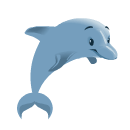
<div style="position: fixed; bottom: 0px; left: 10px;width:110px;height:160px;"><a href="http://berbagi-html.blogspot.com/" target="_blank"><img border="0" src="http://content.sweetim.com/sim/cpie/emoticons/000203BA.gif" title="Click to get more." /></a><small><center><a href="http://berbagi-html.blogspot.com/2012/10/animasi-binatang-di-blog.html" target="_blank" title="Cara Memasang Widget Animasi">Berbagi Animasi Widget</a></center></small></div>3.Kucing tidur
<div style="position: fixed; bottom: 0px; left: 10px;width:110px;height:140px;"><a href="http://berbagi-html.blogspot.com/" target="_blank"><img border="0" src="http://content.sweetim.com/sim/cpie/emoticons/000203C0.gif" title="Click to get more." /></a><small><center><a href="http://berbagi-html.blogspot.com/2012/10/animasi-binatang-di-blog.html" target="_blank" title="Cara Memasang Widget Animasi">Berbagi Animasi Widget</a></center></small></div>4.Ayam betelur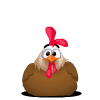
<div
style="position: fixed; bottom: 0px; left:
10px;width:100px;height:130px;"><a
href="http:/berbagi-html.blogspot.com/" target="_blank"><img border="0" src="http://content.sweetim.com/sim/cpie/emoticons/00020541.gif" title="Click to get more." /></a><small><center><a href="http://berbagi-html.blogspot.com/2012/10/animasi-binatang-di-blog.html" target="_blank" title="Cara Memasang Widget Animasi">Berbagi Widget</a></center></small></div>Source : http://permathic.blogspot.com/2012/04/kumpulan-widget-animasi-yang-lucu-dan.html 




Tidak ada komentar:
Posting Komentar